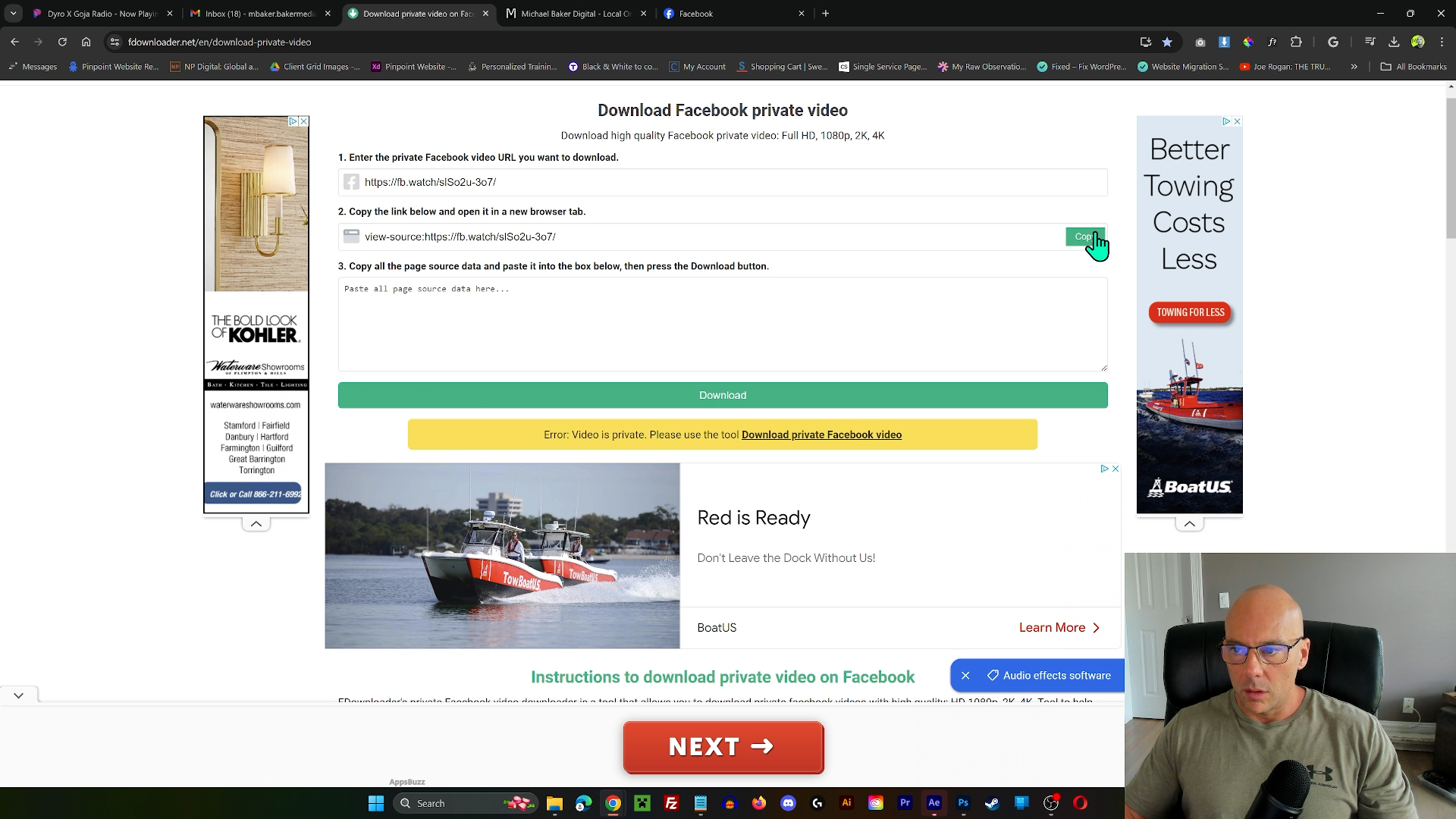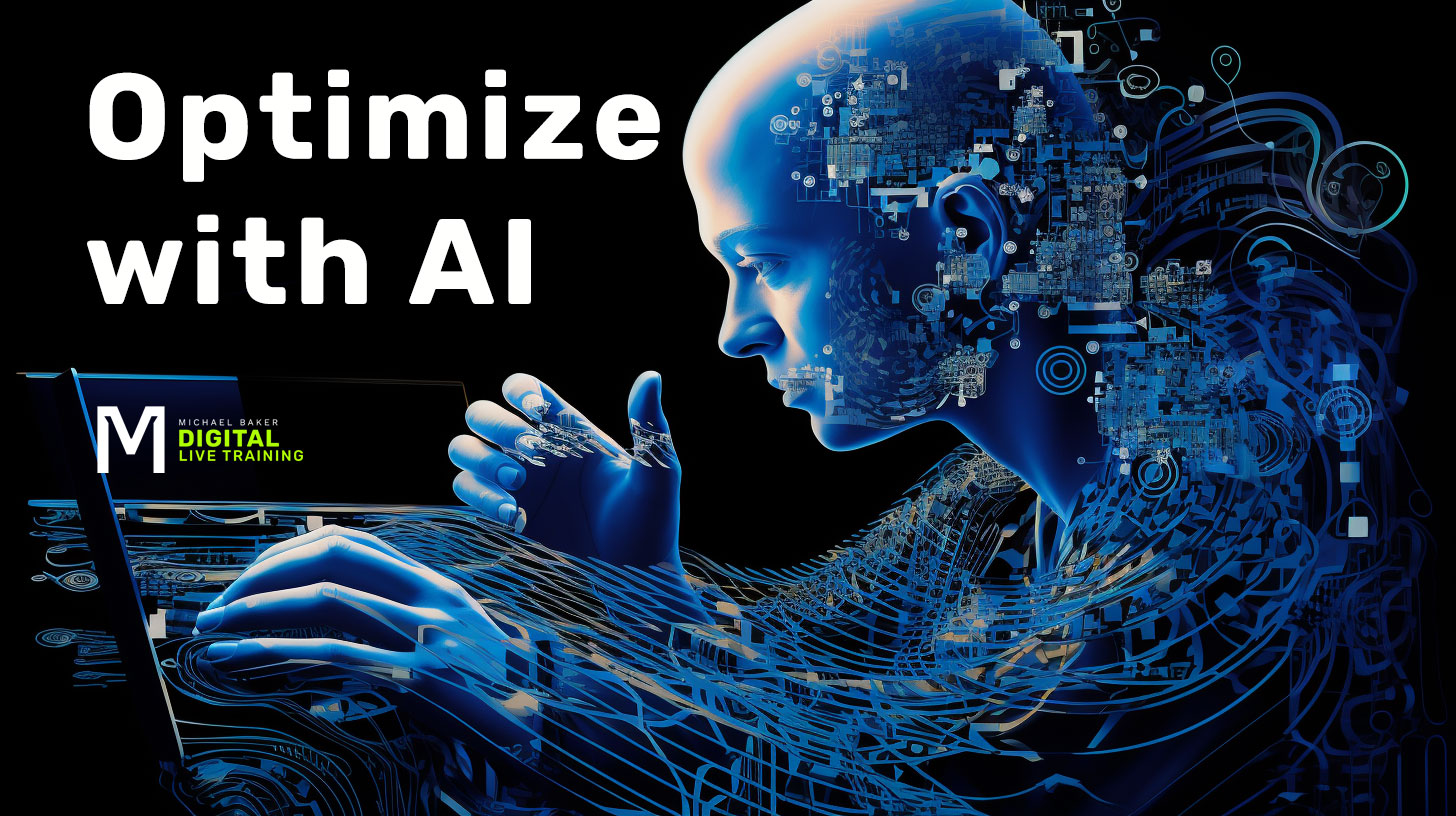I built out a Linktree style site in WordPress in 45 minutes. Here is the final result: https://michaelbaker.me (domain name for $2 at Godaddy!)
This is important for a few reasons.
- Linktree does not allow custom domains. You want you make sure your name is “sticky”. If you want people to remember your name, will they remember a username you had to select because your actual name was taken? No! Make it personal and make it your own with no compromise!tip: if you can’t find the perfect domain name, just forward people to a page on your website designed to do the same thing as a linkree. ex: YourDomainName.com/You
- I want my work on my own turf. I don’t want to be subject to ANOTHER fly-by-night social platform that will rise and fall like many (most) do. The age-old website is still the best way to make sure your work remains your work. It has always been home-base.
- You can fully customize a WordPress site with no compromise. With Linktree or any other existing service, there will always be a compromise or issue with getting exactly what you want.
- Steps to make the site:
1. Buy an available name at Godaddy
2. Purchase a basic WordPress hosting plan – I prefer WPEngine
3. Purchase Pro Theme or X Theme from Theme.co
4. Use the low-no code visual editor Cornerstone built into Pro and X to quickly layout what you want to link
5. Add colors, branding
6. Modify, customize, build out as needed – no compromise!
Done!
Need WordPress help? Reach out
WordPress Experts Orange, CT

By: Michael Baker
Featured Video:
Optimizing Video Content with AI: Transcription, Descriptions, Key Moments, and Hashtags